This book will help readers acquire knowledge and equip them in handling various statistical and financial computations using MS Excel.
The book is designed to equip students to navigate through MS Excel spreadsheets to compute various statistical and financial measures for use in data analysis.
Basic Computational Techniques for Data Analysis illustrates the concepts used in economic and financial decision-making in business as well as in day-to-day life, thus enhancing a deeper understanding of the concepts from both theoretical and practical perspectives. After going through the textbook, readers will be able to ascertain the inbuilt capabilities in MS Excel and comprehend basic computations in statistics and finance.
This book is essential as a supportive companion for students of economics, commerce, management and social science subjects in general.
Key Features:
* Provides an in-depth and clear understanding of various data analysis techniques
* Systemic and stepwise explanation of financial and statistical concepts using MS Excel functions
* Prior knowledge of statistics, finance and MS-Excel functions not required to understand the concepts
* Simplistic clarification of topics such as Future Value of Money, Loan Amortization and Investment Decision Criteria

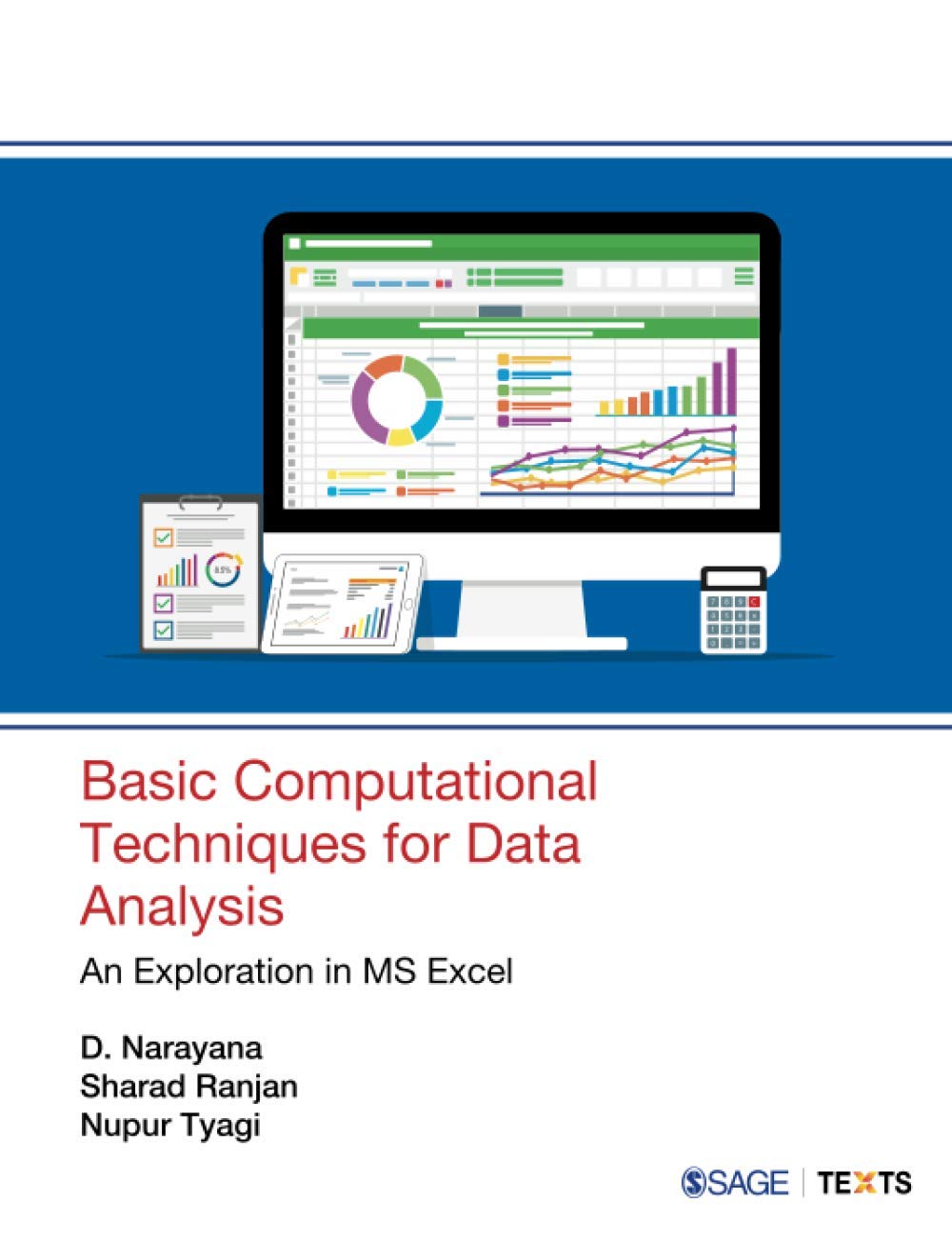



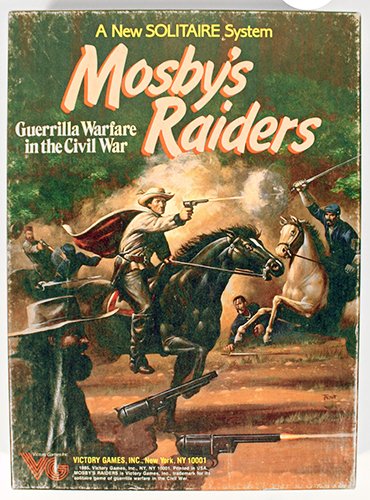
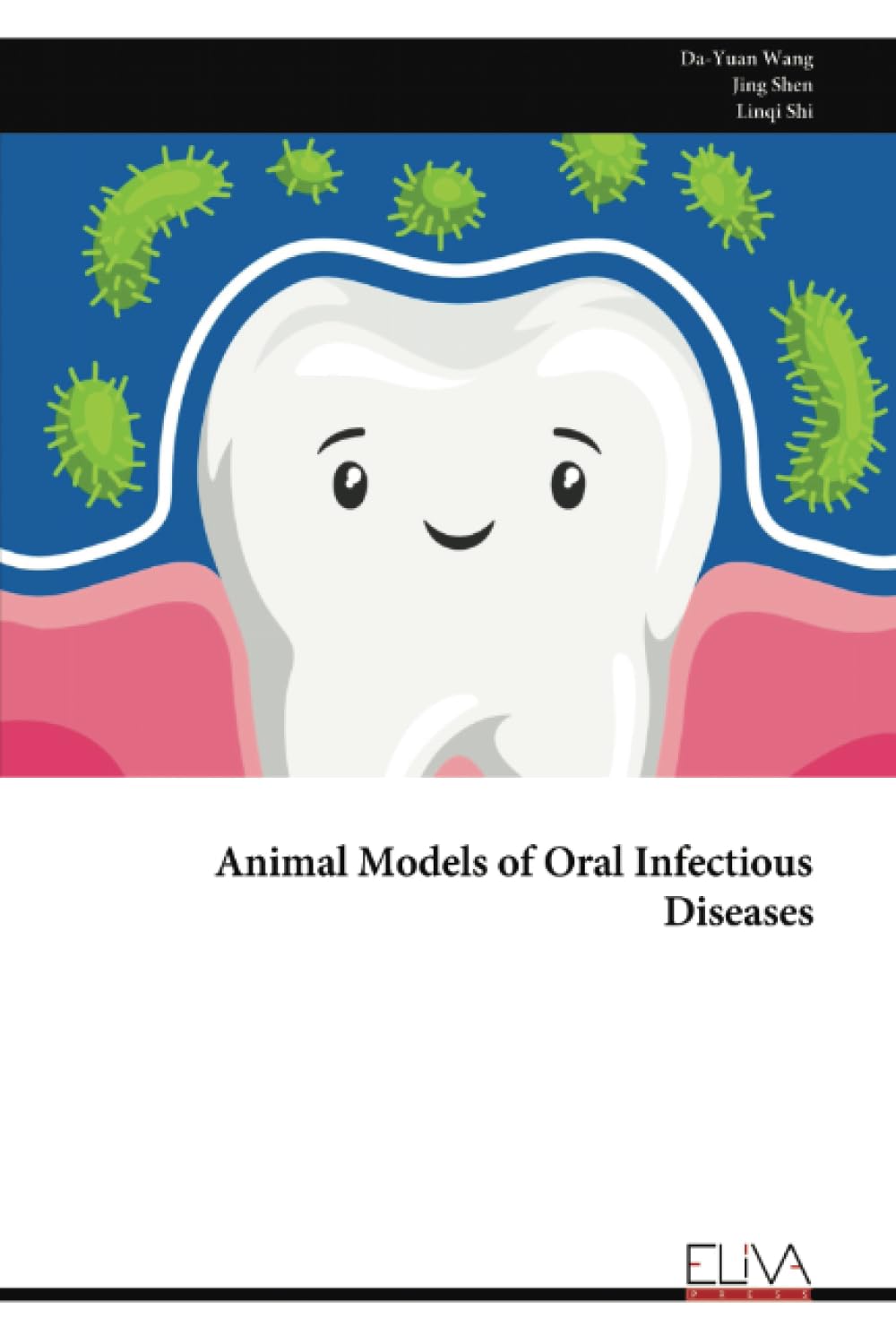

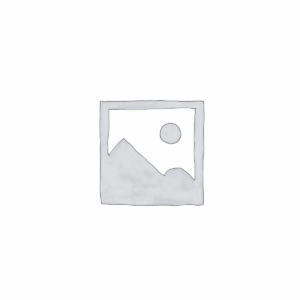
Reviews
There are no reviews yet.