Google Slides For Beginners: The Complete Step-By-Step Guide To Learning How To Create, Edit, Share And Collaborate On Presentations A program for creating presentations, Google Slides is a part of Google’s free online Docs suite. Google Slides is accessible via the web, as an iOS and Android mobile app, and as a desktop program running on Google ChromeOS. File formats for Microsoft PowerPoint can be opened with the app. With the app, users can work together in real-time on creating and editing files while they’re online. A user who has a revision history showing changes keeps track of edits. A permissions system controls what users can do, and an editor-specific color and cursor are used to highlight the editor’s position. Machine learning-based features like “Explore” and “tasks to other users” have been added via updates. In this book, we’ll walk you through how to use Google Slides like a pro to facilitate collaboration and team work.
Google Slides For Beginners: The Complete Step-By-Step Guide To Learning How To Create, Edit, Share And Collaborate On Presentations
$29.99
This book teaches students how to use presentation software, a key skill for school projects and public speaking.
Additional information
| Weight | 0.145 lbs |
|---|---|
| Dimensions | 15.2 × 0.5 × 22.9 in |



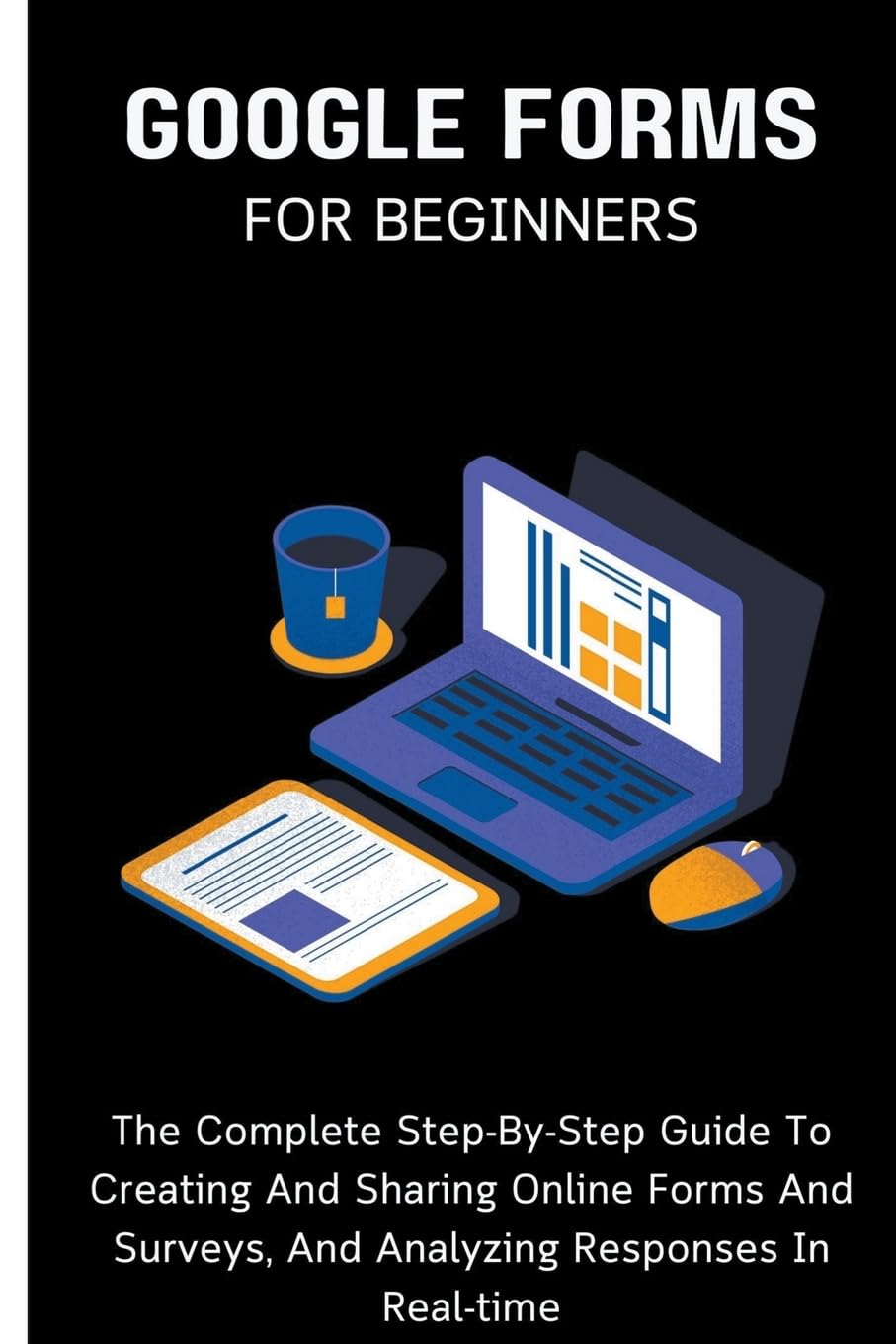
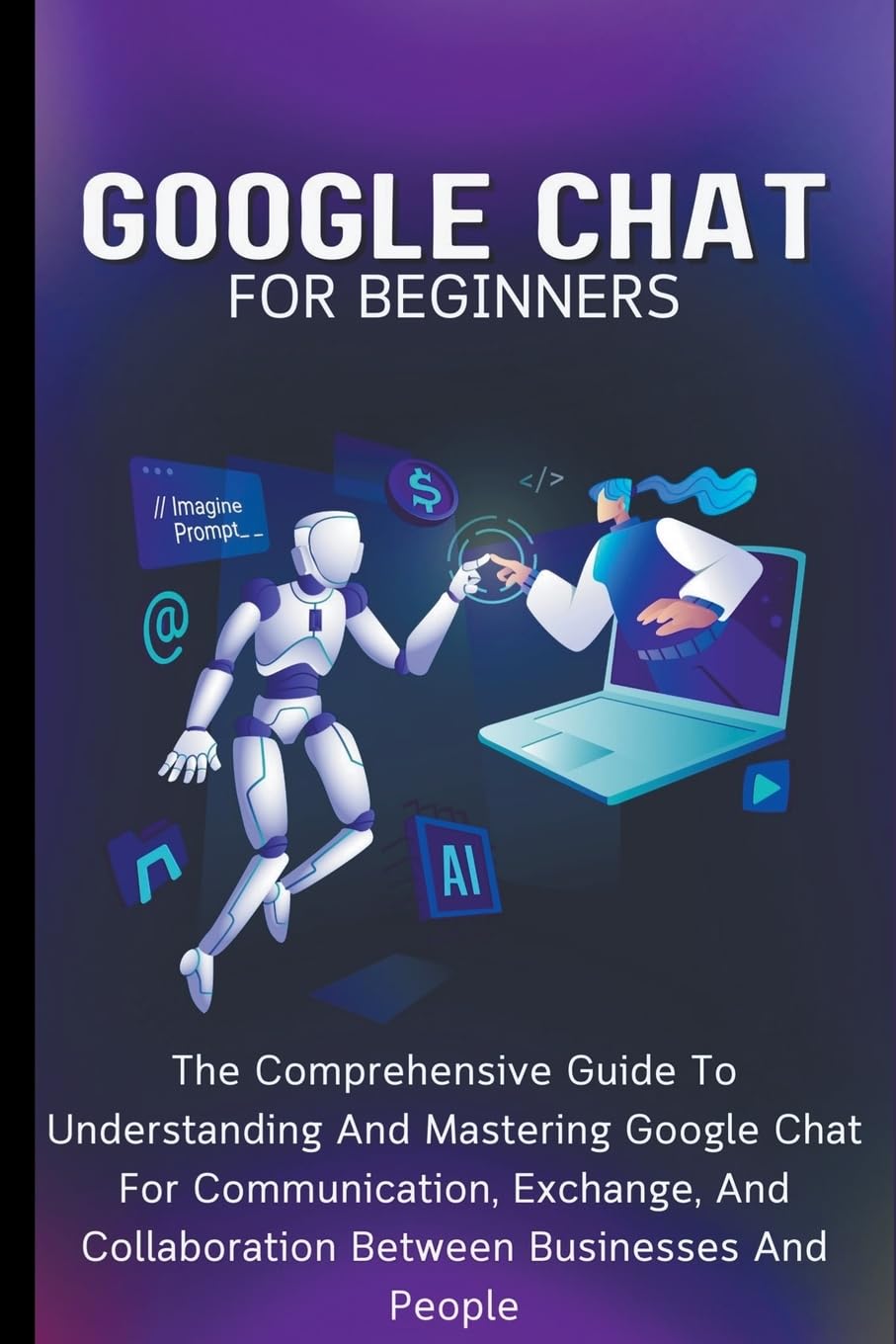


Reviews
There are no reviews yet.