Unlock the power of InDesign with Pariah Burke’s InDesign Masterclass: Text Techniques–a treasure trove of 150+ step-by-step tutorials and advanced techniques. Transform how you handle text, characters, paragraphs, tables, and more in InDesign, making it the ultimate companion to InDesign Masterclass: Type & Tables.
From essential workflows to show-stopping visual effects, Text Techniques gives you the tools to elevate every project. Whether you’re an InDesign novice or a seasoned designer, you’ll find techniques to improve efficiency, automate processes, and add unique stylistic touches to your documents.
Inside You’ll Discover: Recipes for text effects like character and paragraph stylization, custom tab and leader designs, and advanced table formatting. Practical tricks to streamline your work, from automatic numbering and GREP styles to unique cast shadow effects and side-head setups. Advanced table formatting techniques, including alternating fills, header rows that change between pages, and innovative cell shapes. Expert-level tips to make every aspect of your text work shine, from consistent brand styling to dynamic text designs.
Put these powerful recipes to work and watch your projects reach new heights! Just a few of the step-by-step techniques inside: Take a Highlighter (Effect) to Your Text Round End Text Highlighter Better Hyperlink Underlining Differentiate Kinds of Hyperlinks Overscoring Redacted Text Effects–6 Different Techniques! Reversed, or Negative, Titles Dyslexic-Friendly, Readability-Enhancing Paragraph Highlighting Cast Shadows Dynamic Text Cast Shadows Vertical Side Heads Add Numbers, Symbols, and Images Before Headings Add Rules Above and Below Headings Multi-Colored Rules Scalloped Box Paragraph File Tab Headings Sci-Fi Code Display Hanging Heads Hanging Drop Caps Alternating Line Formatting Locate Used Paragraph Styles Automatically Format Figure and Table References (Subtly) Callout Out a Brand Name Automatically Call Out Many Names & Terms Automatically Small Cap Acronyms & Abbreviations GREP Styling Words That May Have Diacritics Removing Runts and Short Ends of Paragraphs with GREP Equal Width Spacing without Tabs Faded Tab Leaders Perfect Right-Aligned Tabs without Tabs Format an Entire Table in One Click Different Header Row(s) on the First Page of a Table Start Alternating Row Fills with an Empty Fill Gradient-Filled Table Rounded Corner Table Cells Complex Non-Rectangular Tables Modifying InDesign Defaults Make Italic, Bold, and More Character Styles Automatically Available in Every New Document InDesign in Your Pocket See and Count How Many Lines and Words are Overset Prevent Hyphenation of Name Making User Dictionaries Travel with Documents Fix Hyphenation on All Compound Words Automatically Restart Numbered Lists Conditional Images and Objects Fill Type with Imagery Two-Click Formatting of an Entire Document About the Author
Pariah Burke is a world-renowned expert in digital design and publishing, with over two decades of experience. He has authored 10 books and 26 video courses on Adobe InDesign, Photoshop, Illustrator, and InCopy, educating thousands globally. As a seasoned trainer, consultant, and contributor to the Adobe Certified Expert exam, his expertise extends to Al and document accessibility. His distinguished client roster includes NASA, Johns Hopkins University, Lockheed Martin, Nike, and U.S. military and intelligence agencies among many others.
 College Roommate Essentials on How To Talk To Anyone: The Ultimate Survival Guide on How to Have Roommates That Don't Suck!
$8.49
College Roommate Essentials on How To Talk To Anyone: The Ultimate Survival Guide on How to Have Roommates That Don't Suck!
$8.49
 Correction Officer's Guide to Understanding Inmates: The 44 Keys to Power, Control, and Respect
$14.95
Correction Officer's Guide to Understanding Inmates: The 44 Keys to Power, Control, and Respect
$14.95
InDesign Masterclass: Text Techniques: 150+ Step-by-Step InDesign Recipes
$24.99
This book teaches valuable technical skills in desktop publishing and graphic design using Adobe InDesign software.
Additional information
| Weight | 0.549 lbs |
|---|---|
| Dimensions | 20.3 × 1.2 × 25.4 in |

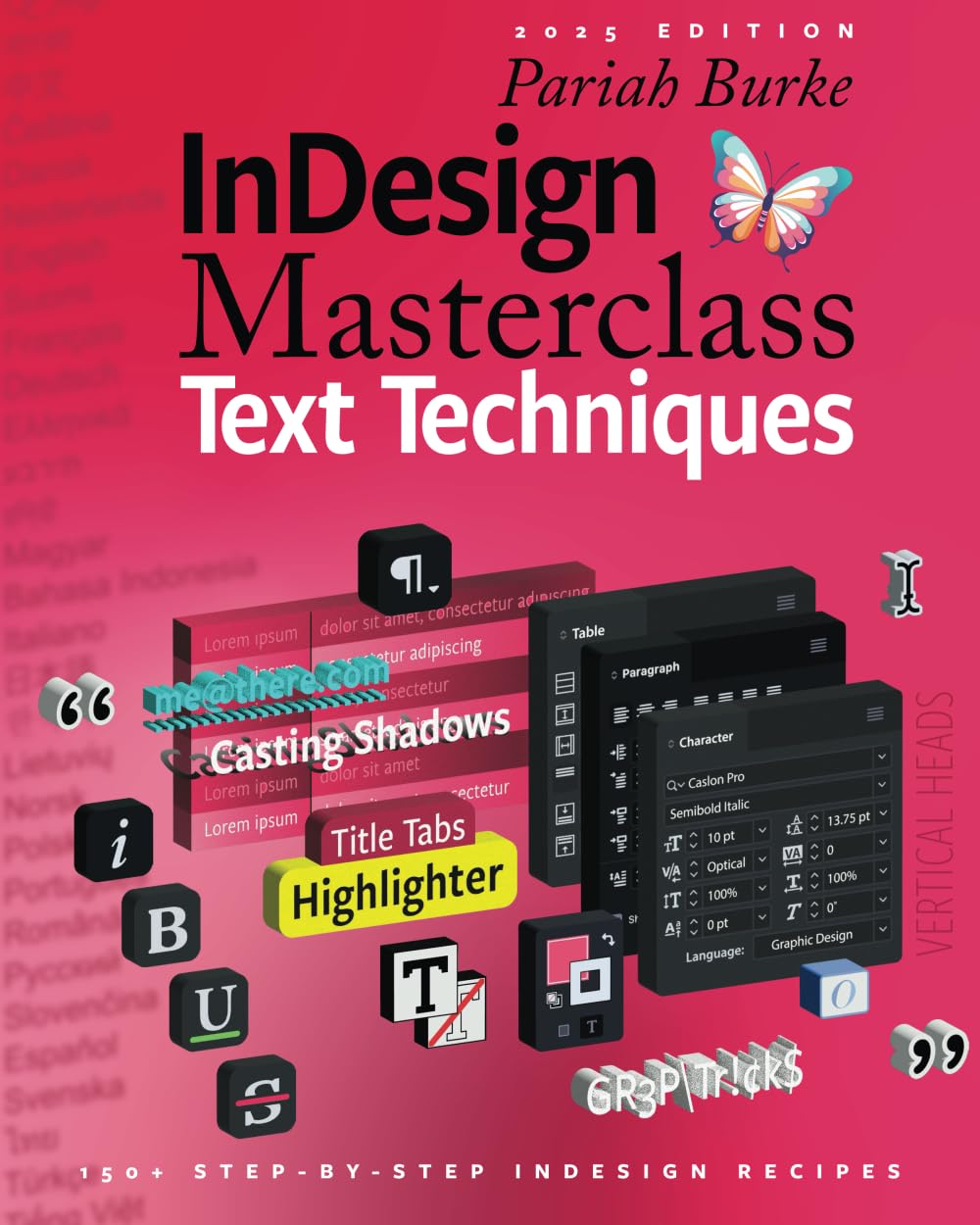

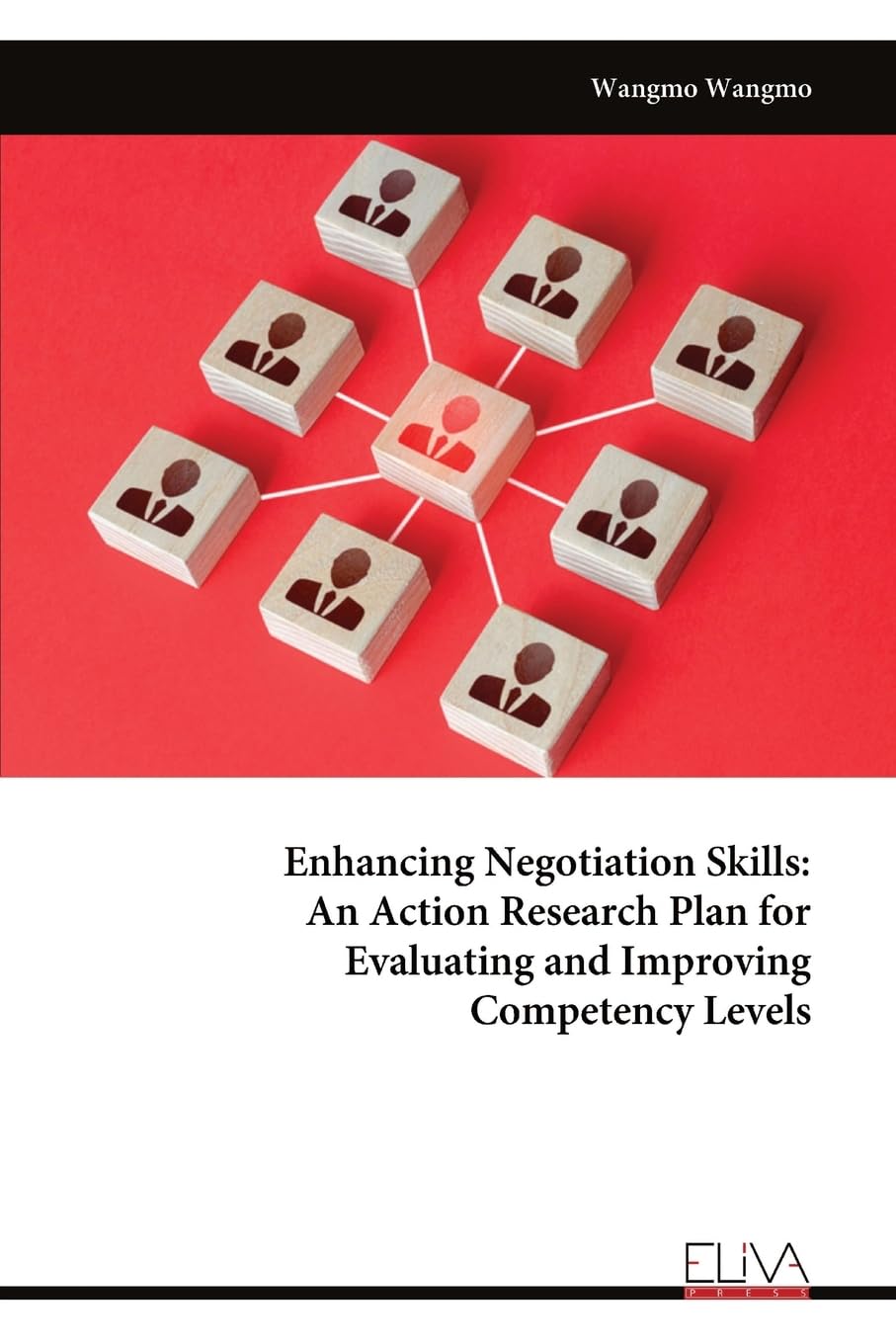
![Diplomacy: The Exciting Game of International Intrigue [BOX SET] Diplomacy: The Exciting Game of International Intrigue [BOX SET]](https://m.media-amazon.com/images/I/81aBlI6Y-HL.jpg)

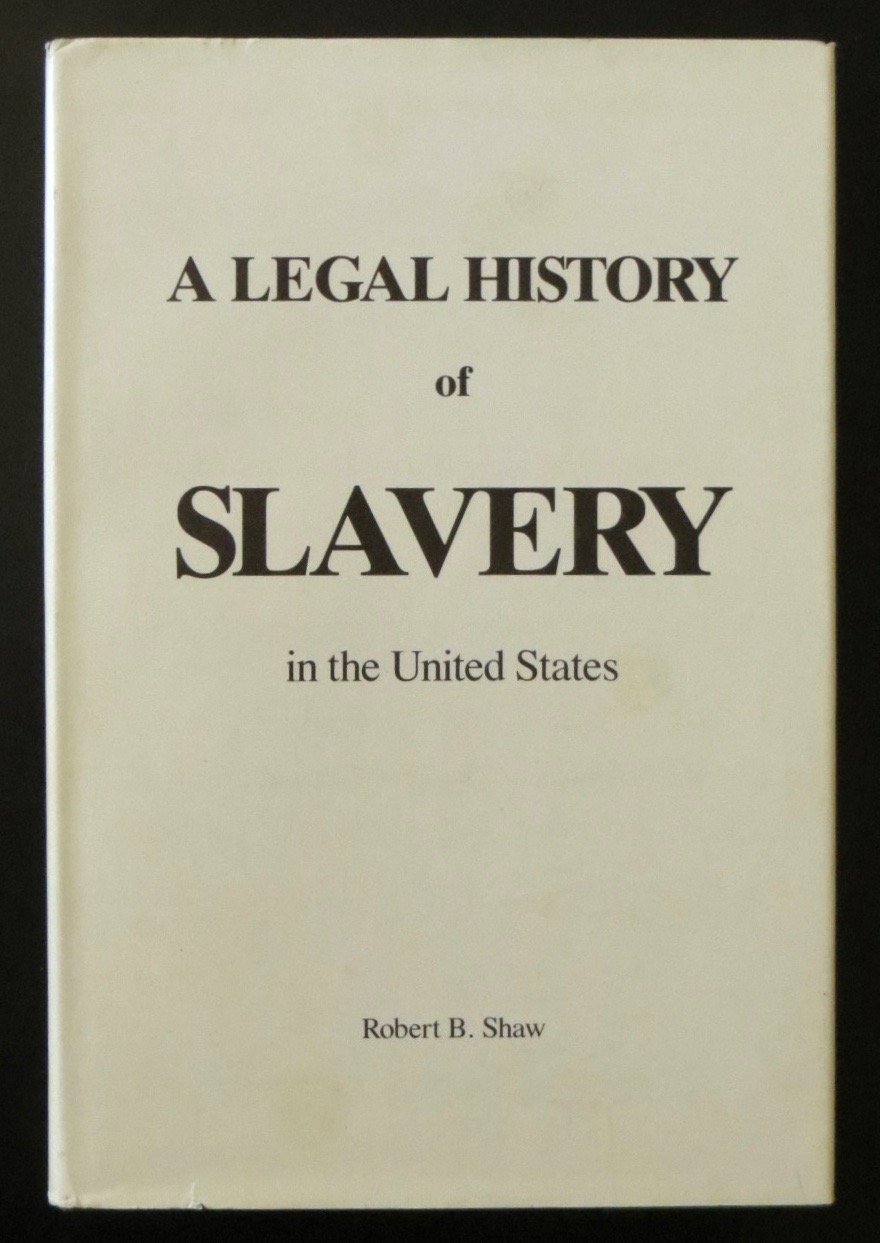
Reviews
There are no reviews yet.