Written by a PowerPoint trainer and Microsoft MVP, this book is your ultimate guide to crafting stunning, high-impact presentations with pro-level tools, hidden features, and techniques to captivate your audience effortlessly. Key Features Apply industry best practices and expert design techniques to craft engaging presentations Use PowerPoint’s AI tools and automation to save time while adding interactivity and visual appeal Incorporate animations, multimedia, and interactive elements to make your presentations more dynamic Purchase of the print or Kindle book includes a free PDF eBook Book Description In today’s business world, the ability to deliver powerful presentations can make or break your success. Whether it’s winning a crucial client deal, or landing a grant, your presentation skills play a vital role. Yet, many professionals struggle–spending too much time on slides that fail to impress. But what if you could transform the way you create and deliver presentations–without spending hours figuring it out? This updated second edition goes beyond the basics, introducing the latest PowerPoint features to help you craft professional, high-impact presentations effortlessly. You’ll learn how to leverage Microsoft Copilot for AI-driven content creation, use PowerPoint’s advanced visual tools to design engaging slides and integrate third-party add-ins for enhanced functionality. This edition also covers new accessibility features, Presenter View enhancements, PowerPoint Live in Teams for seamless remote delivery, and AI-powered design improvements to make your presentations more interactive and effective. This book will guide you step by step from planning your content and optimizing PowerPoint’s Master tools to creating visually compelling slides. By the end, you’ll have a proven workflow to create stunning presentations efficiently helping you stand out, engage your audience, and achieve your business goals with confidence. What you will learn Plan and structure content for maximum audience impact Use PowerPoint’s Masters to create consistent, professional slides and documents Design engaging visuals with AI, SmartArt, and multimedia Leverage advanced animations and Morph transitions for smooth flow Add interactivity with Zoom, hyperlinks, and custom menus Practice and perfect your delivery with PowerPoint’s built-in tools Enhance audience engagement using Presenter View features Deliver seamless virtual presentations with PowerPoint Live Who this book is for If you are a business professional looking for best practices for presentations and are interested in the features PowerPoint has to offer to help you create and deliver impactful presentations, this book is for you. No formal presentation design knowledge is needed, but you do need to know PowerPoint’s basic tools and functions such as starting and saving files, adding, copying, pasting, or moving slides. A sound understanding of cloud storage and the use of Office 365 is also needed. Table of Contents Analyzing your audience and presentation delivery needs Using industry best practices to design better visuals Leveraging PowerPoint’s Slide Master for design Using PowerPoint’s document masters for handouts and notes Starting your presentation with Copilot for M365 Using Artificial Intelligence to improve your visuals Adding and modifying visual elements Adding and modifying multimedia elements Working with transitions and animations Building flexibility and interactivity in your presentations (N.B. Please use the Read Sample option to see further chapters)
Microsoft PowerPoint Best Practices, Tips, and Techniques: Unlock PowerPoint’s advanced tools to create engaging and impactful presentations with ease
$23.74
This book provides instruction on creating effective digital presentations, a key skill for secondary and post-secondary education.

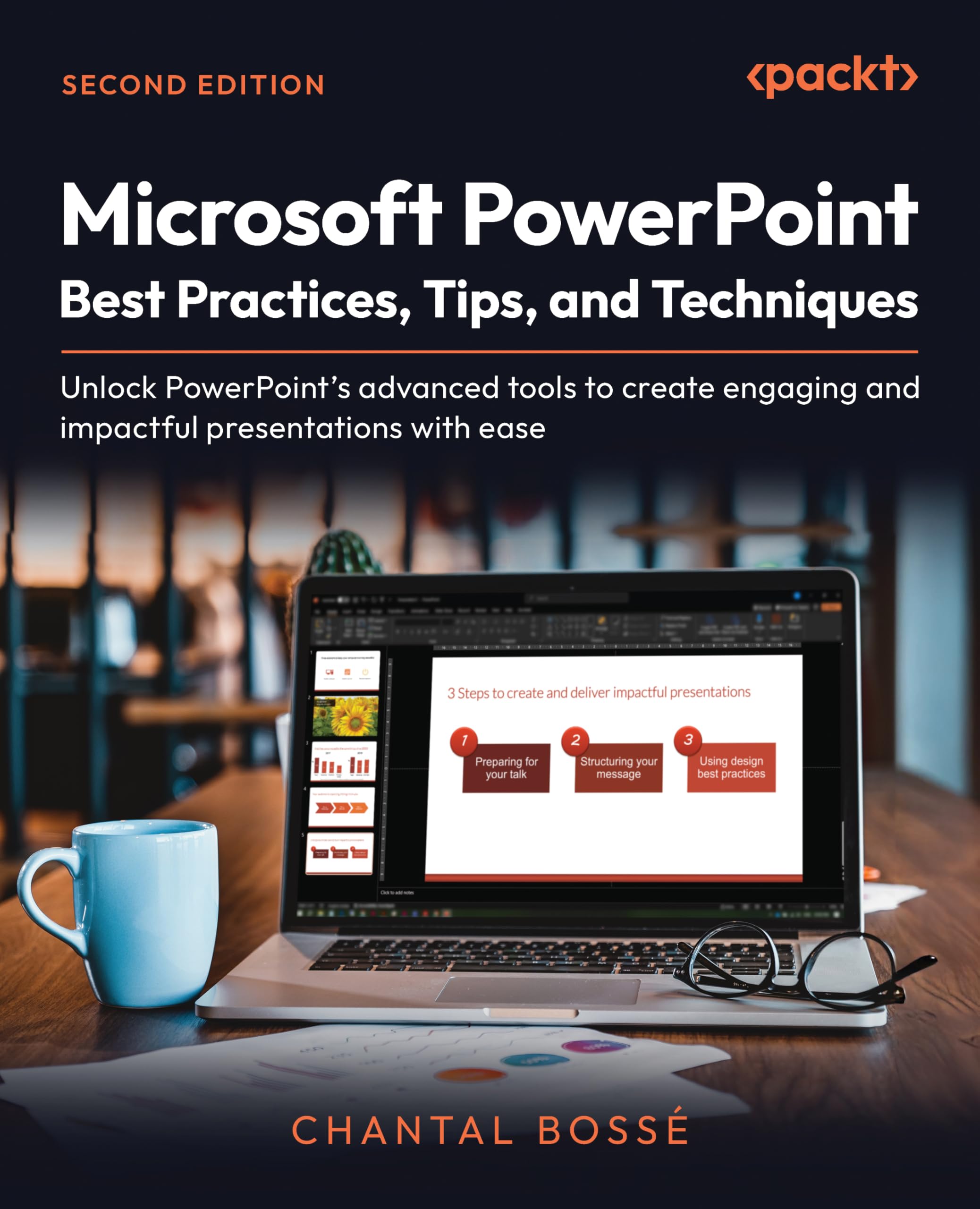
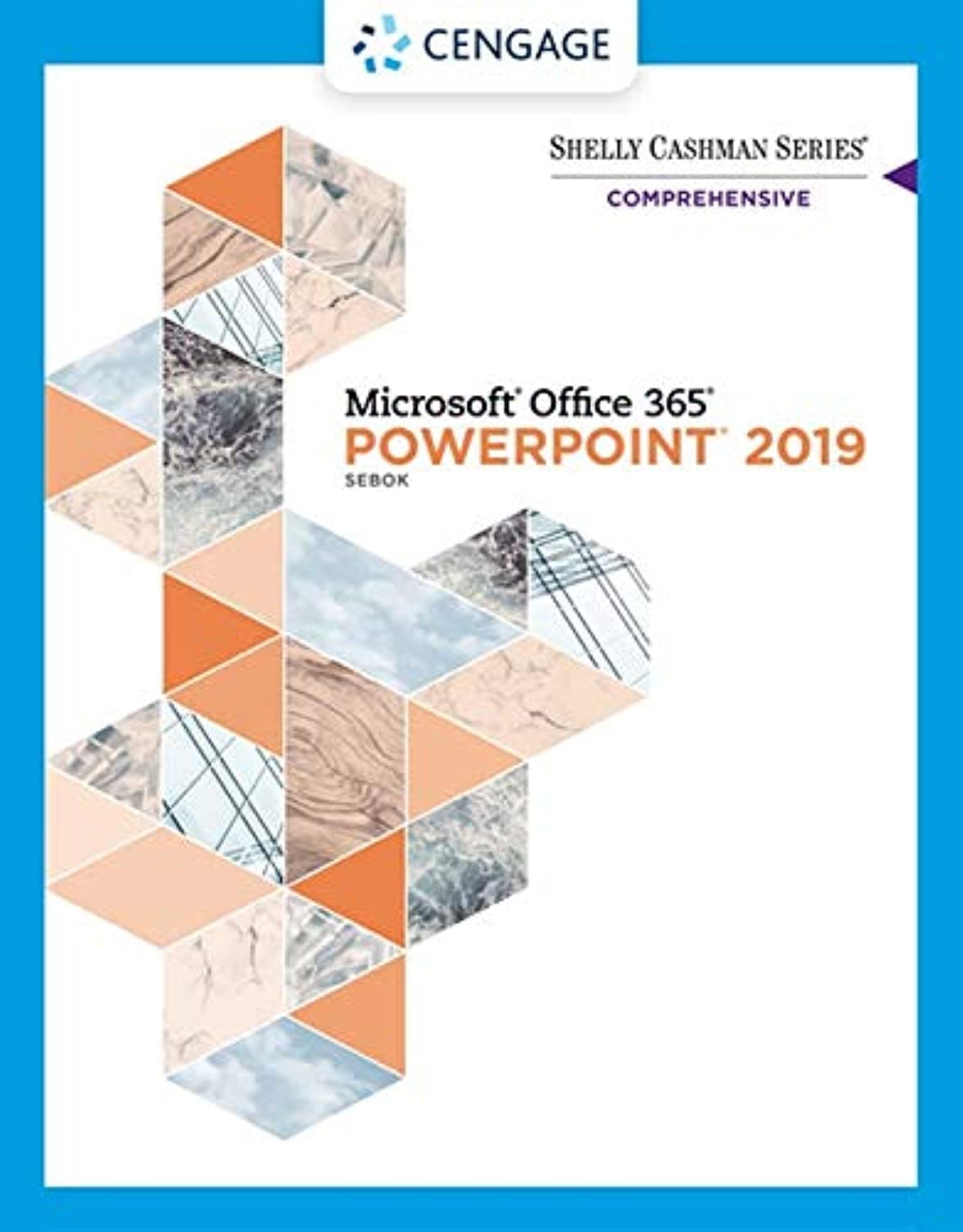

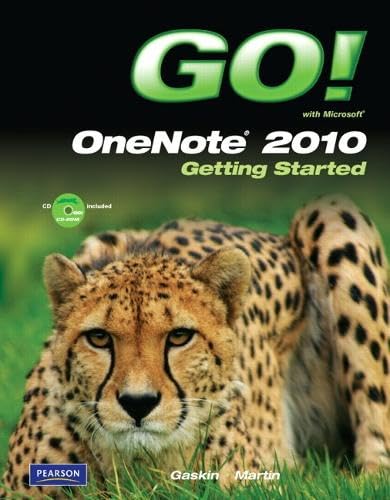
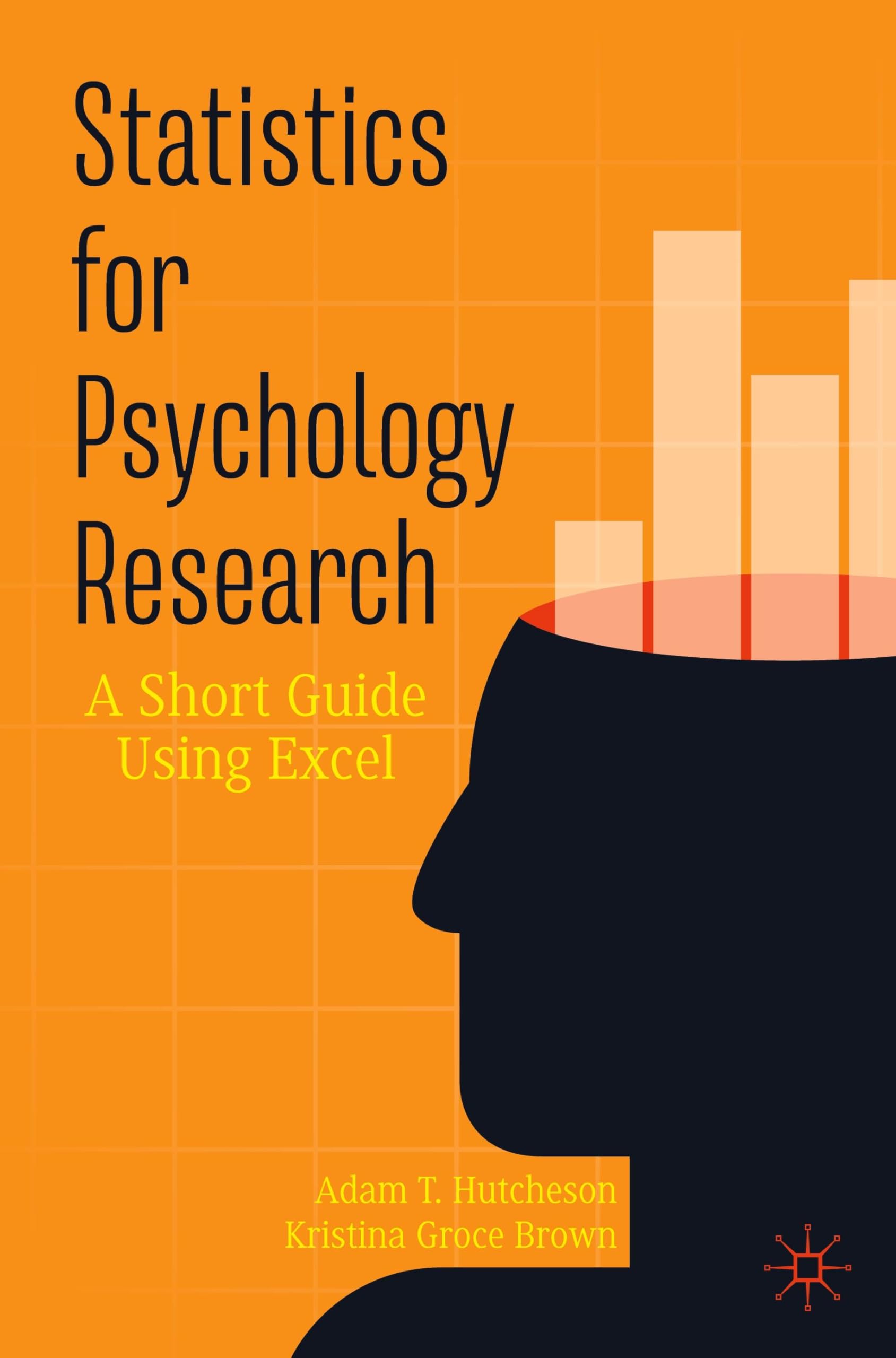
Reviews
There are no reviews yet.