Laminated quick reference card showing step-by-step instructions and shortcuts for how to use Microsoft OneNote 2010. This guide is suitable as a training handout, or simply an easy to use reference guide, for any type of user. The following topics are covered: Navigating Notebooks, Opening and Existing Notebook, Creating a Notebook, Saving in OneNote, Sections and Pages, Adding a Section, Adding a Page, Deleting a Section or Page, Moving or Copying a Section, Moving a Page, Renaming a Section, Renaming a Page, Creating Text Notes, Moving Text Notes, Merging Text Notes, Creating Tables, Working With Image-Based Notes, Screen Clips, Creating an Audio or Video Note, Unfiled Notes, Sending to OneNote, Adding Tags, Add Tasks to OneNote, Searching in OneNote, Searching for Text, Searching for Tags, Searching for Audio and Video Notes, The Search Results Pane, Creating a Shared Notebook, Turning Synchronization Off, Turning Synchronization On/Manual Synchronization, Editing and Reading Shared Notebooks, Password Protecting a Section, Docking OneNote (Taking Linked Notes).
OneNote 2010 Introduction Quick Reference Guide (Cheat Sheet of Instructions, Tips & Shortcuts – Laminated Card)
$22.08
This guide provides quick reference instructions for using Microsoft OneNote, assisting a student’s organizational and note-taking skills.

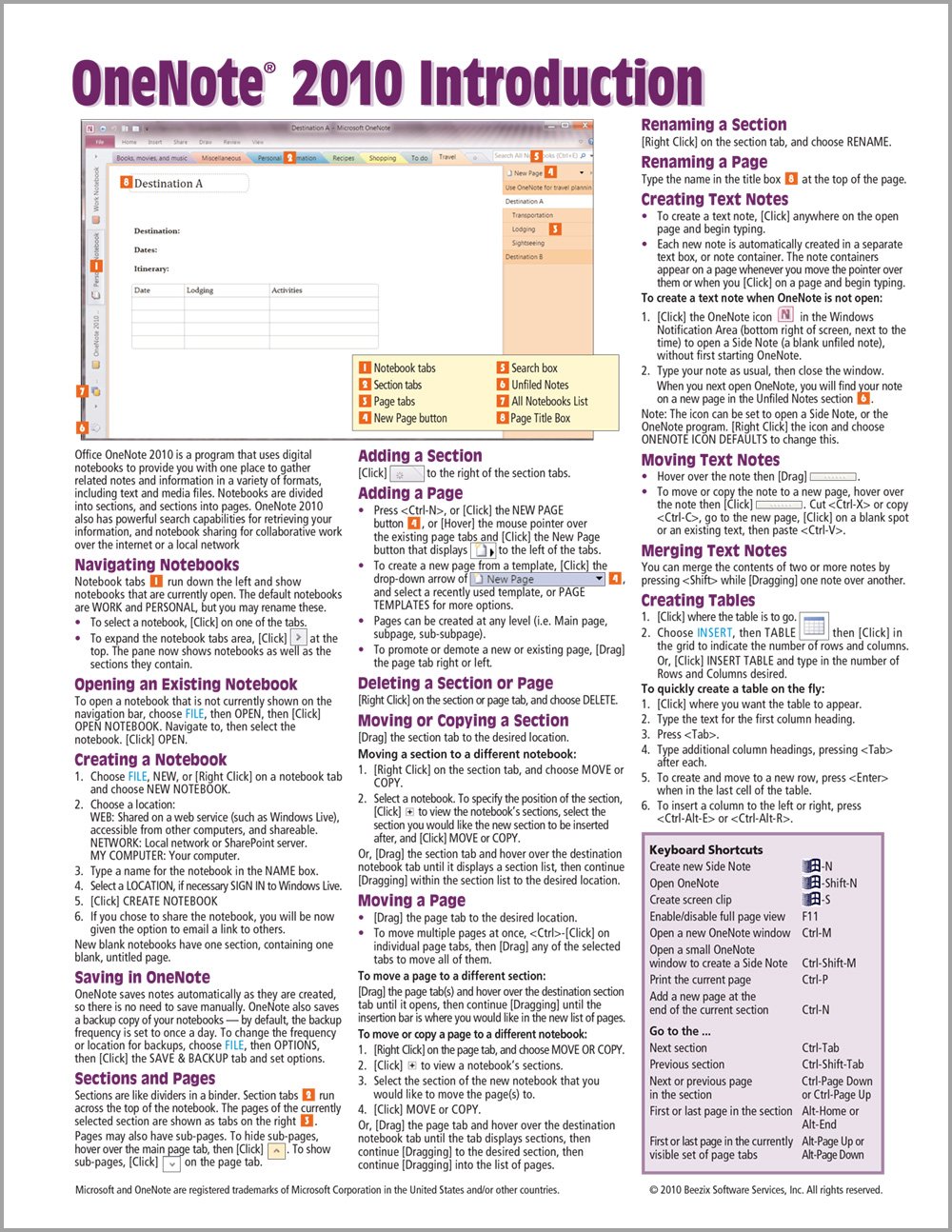
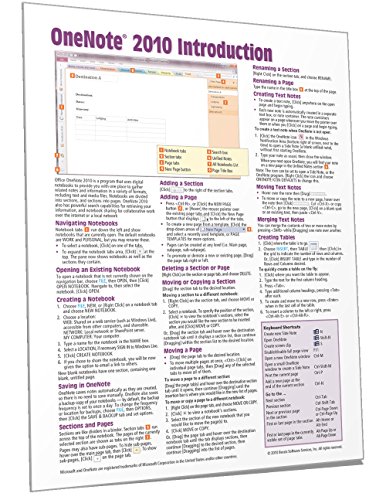

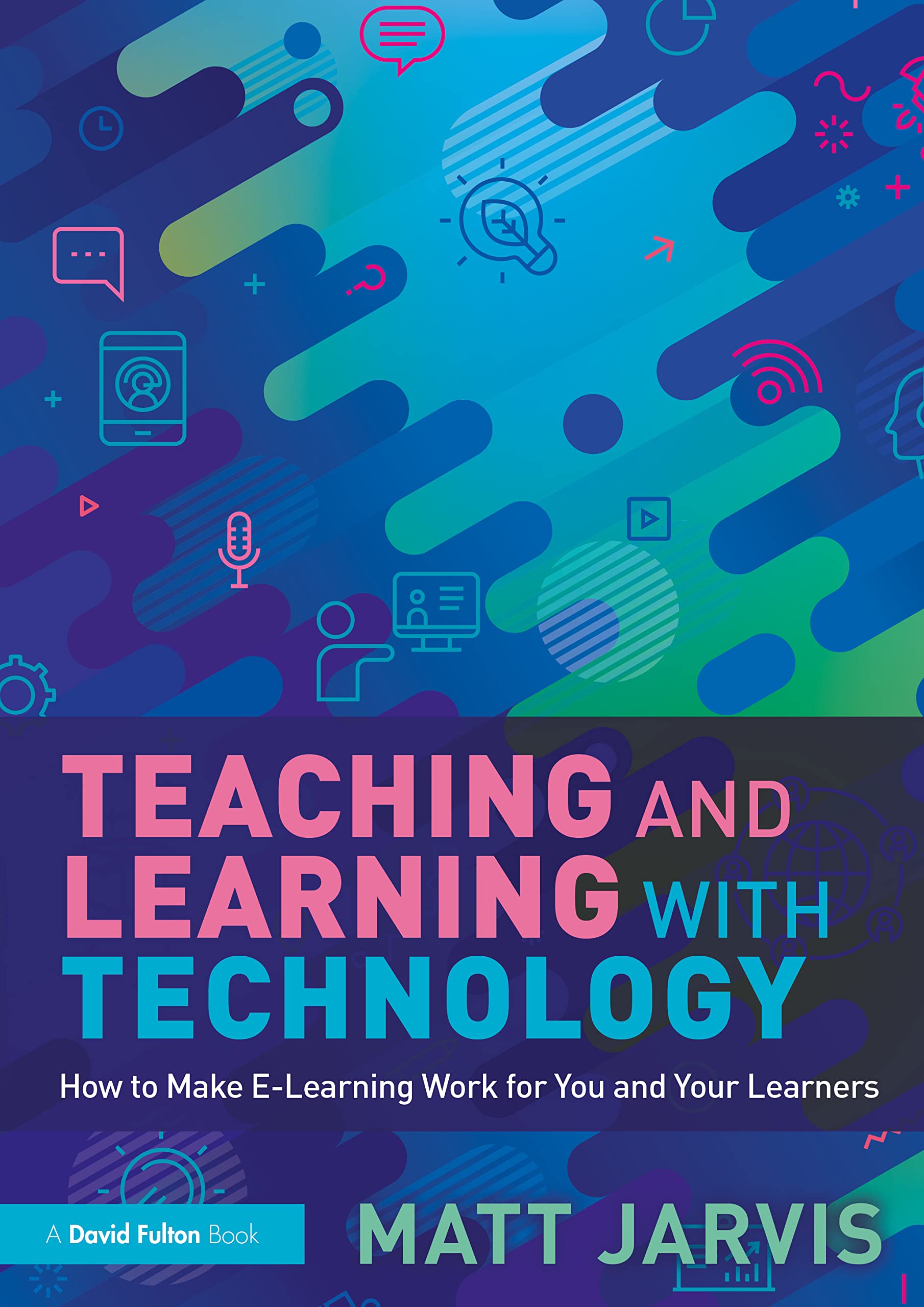
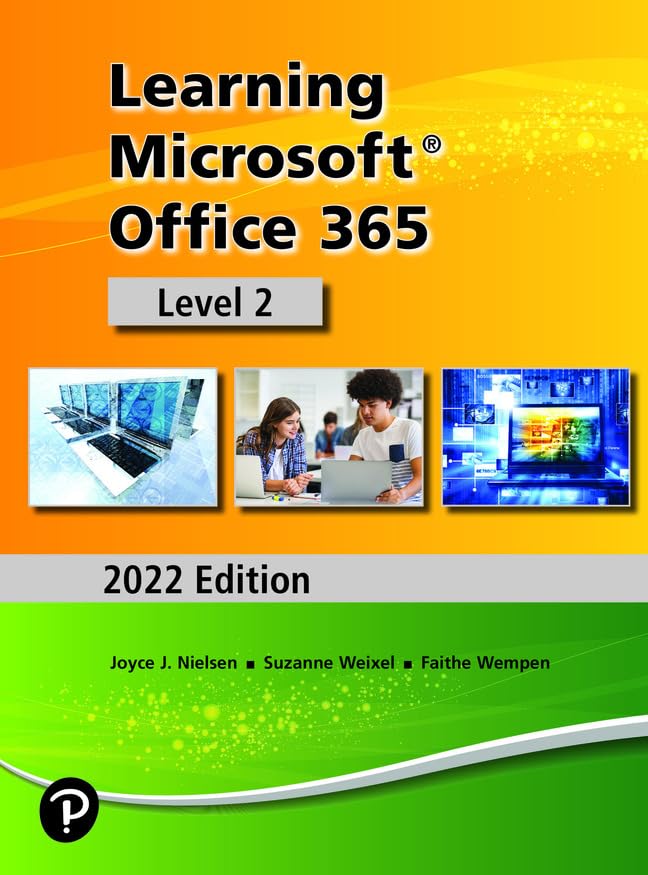

Reviews
There are no reviews yet.