Keeping organized is very important to many people, especially when it comes to your job or to your finances. One would think that owning a computer would be all you need to keep your affairs in order but many times that is not the case. Just owning a computer doesn’t make you an organized person! OneNote was released as a standalone product in 2003 and then made part of the Microsoft Office suite in 2007. But if you are not an Office user, you can still use OneNote because there is a OneNote for Windows 10 version that is free to use and comes included with Windows. This Windows 10 free version is also available for Windows 11 users but is still called OneNote for Windows 10. It doesn’t have quite the same functionality and features as the Office version but is still powerful enough to get the job done for most people. In this book, I will be discussing tasks such as creating and sharing notebooks, linking your Microsoft account to OneNote, using the Ribbon toolbar items, formatting, printing and exporting your notebooks, OneDrive and more. I will be taking a step by step approach while including screenshots at the same time to make the content easy to follow. Introduction Chapter 1 – Getting Started Chapter 2 – The OneNote Ribbon Chapter 3 – Creating a Notebook Chapter 4 – Sharing and Printing Chapter 5 – Microsoft OneDrive What’s Next? About the Author James Bernstein has been working with various companies in the IT field for over 20 years, managing technologies such as SAN and NAS storage, VMware, backups, Windows Servers, Active Directory, DNS, DHCP, Networking, Microsoft Office, Exchange, and more. He has obtained certifications from Microsoft, VMware, CompTIA, ShoreTel, and SNIA, and continues to strive to learn new technologies to further his knowledge on a variety of subjects.
OneNote Made Easy: Keeping Your Life Organized (Computers Made Easy)
$14.99
This book teaches students how to use OneNote software to improve organizational and study skills.
Additional information
| Weight | 0.24 lbs |
|---|---|
| Dimensions | 17.8 × 0.7 × 25.4 in |

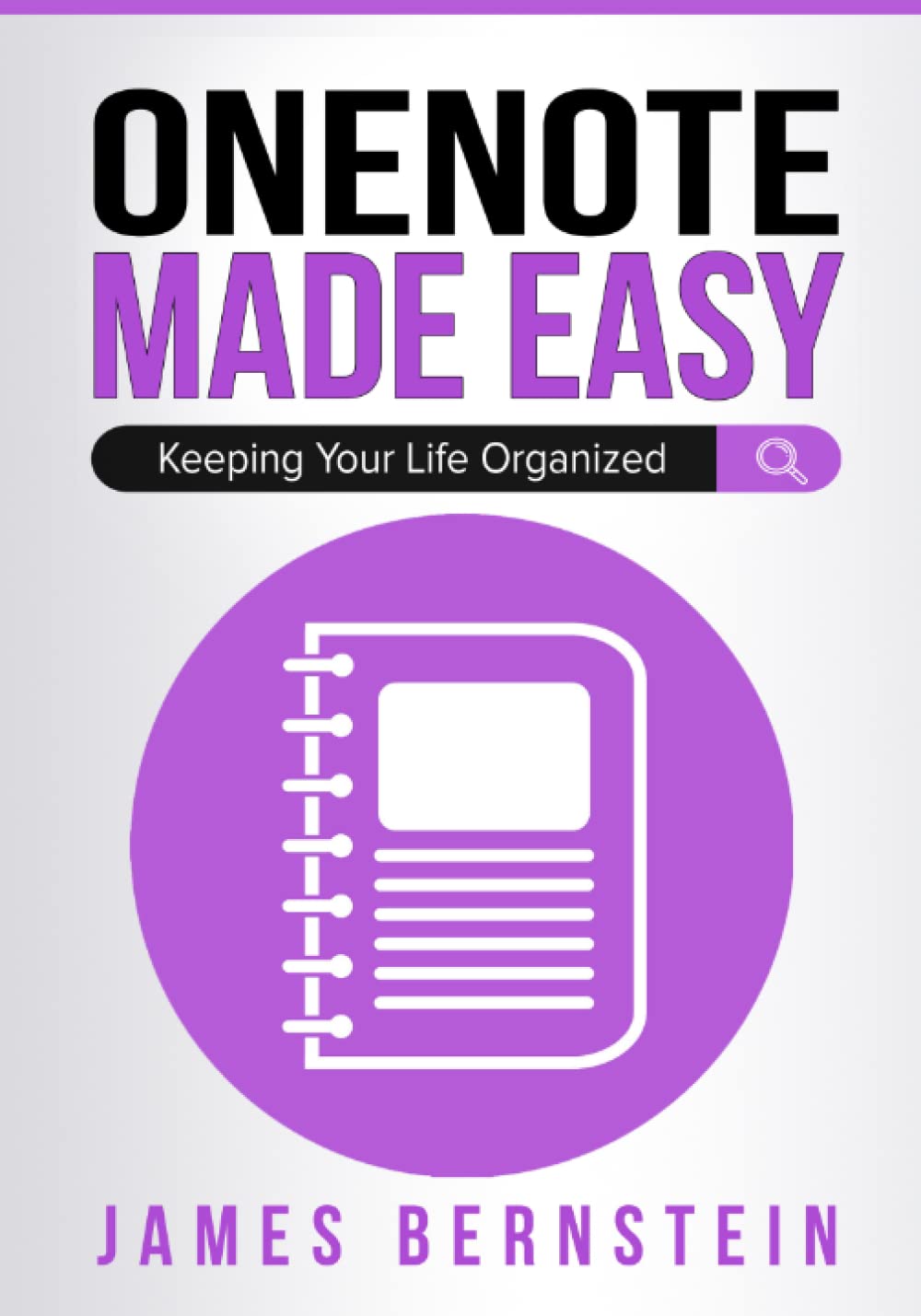
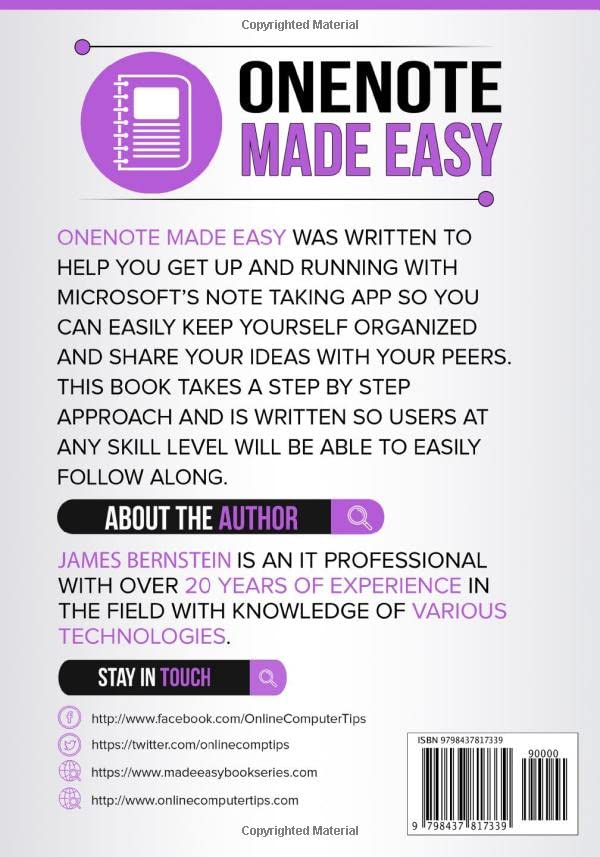

![Microsoft OneDrive Guide for Success: Streamlining Your Workflow & Data Management with the MS Cloud Storage [III EDITION] (Career Office Elevator)](https://m.media-amazon.com/images/I/61vQKA0xs4L.jpg)


Reviews
There are no reviews yet.