This 2-page laminated quick reference card offers step-by-step instructions and shortcuts for using the Windows version of PowerPoint for Microsoft 365 (formerly Office 365). Designed for clarity, accuracy, and ease of use, this guide is a valuable resource to help you master essential PowerPoint skills and create professional presentations. Suitable for users of all levels, it works perfectly as a training handout or a handy reference tool. Topics Covered Slides and Layouts: Adding a New Slide Changing a Slide’s Layout Switching Between Standard and Widescreen Formats Custom Slide Size and Orientation Text Tools: Entering Text Starting a Line Without a Bullet Moving Between Text Areas with the Keyboard Adding Other Text on the Slide Changing Indentation Levels Formatting Text Presentation Views: Normal View Outline View Slide Sorter View Design and Customization: Applying Design Themes Changing Slide Backgrounds Adding Headers, Footers, and Speaker Notes Slide Masters: Using the Slide Master Suppressing Slide Master Objects Visuals and Objects: Adding Pictures, Clip Art, and Online Images Creating Charts and Org Charts Managing Org Chart Boxes Drawing, Resizing, and Rotating Shapes Adding Text to Shapes Changing Colors, Fills, and Line Styles Using the Eyedropper Tool to Match Colors Duplicating Shapes Animating Objects Slide Shows: Running a Slide Show Assigning Transition Effects and Timings Adjusting Slide Show Settings Printing Options Also Included: A comprehensive list of shortcuts for touch actions, text selection, navigation, and slide shows. Recommended Companion Products: Microsoft 365 Essentials (ISBN 9781944684778) Word for Microsoft 365 (ISBN 9781944684792) Excel for Microsoft 365 (ISBN 9781944684785) This guide is your perfect partner for mastering PowerPoint and delivering standout presentations!
PowerPoint for Microsoft 365 (Office 365) Introduction Quick Reference Guide – Windows Version (Cheat Sheet of Instructions, Tips & Shortcuts – Laminated Card)
$5.25
This reference guide helps students master PowerPoint to create effective presentations for school projects.


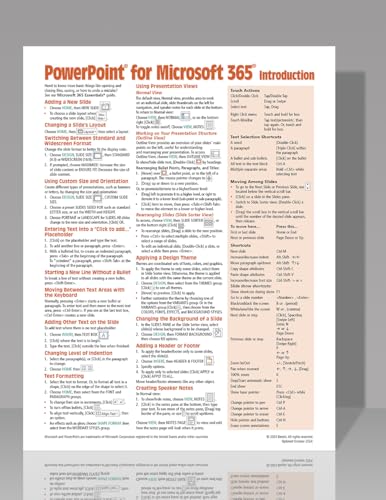
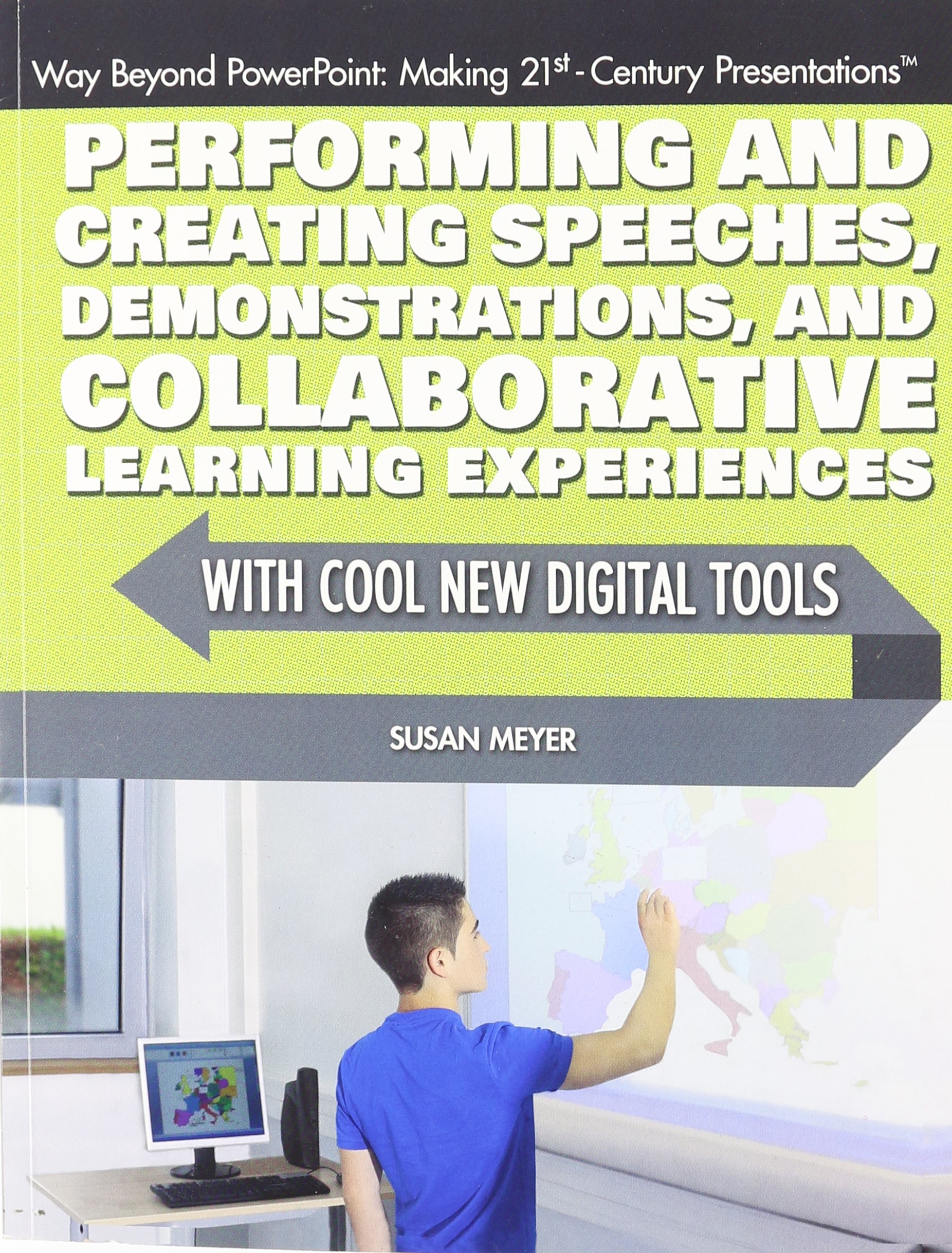
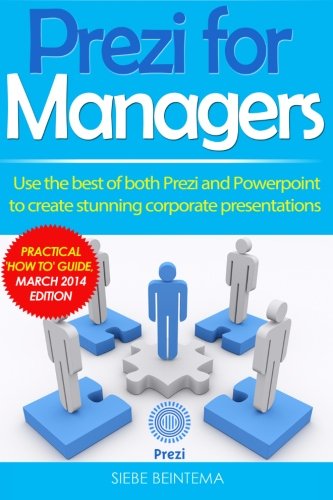
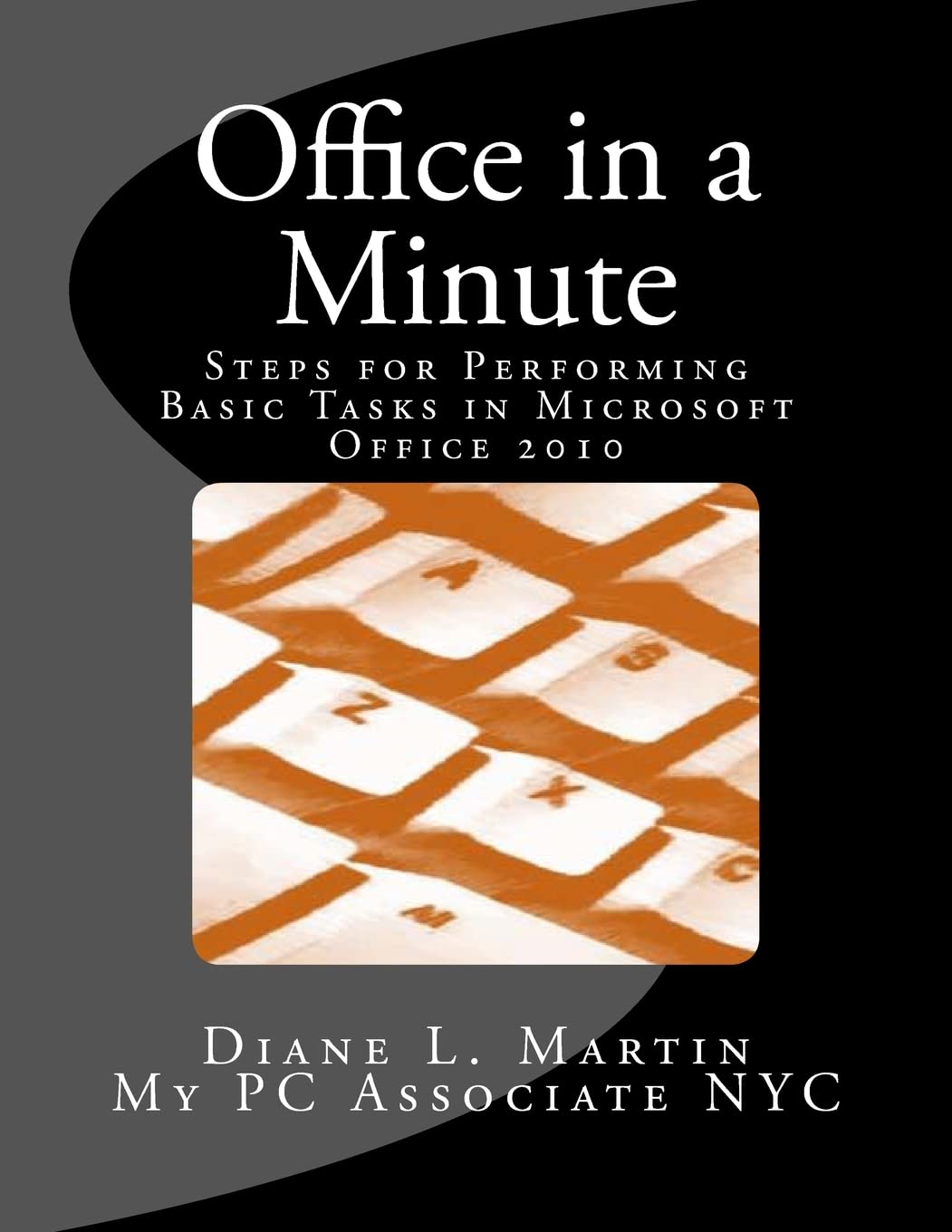
Reviews
There are no reviews yet.