This 4-page laminated quick reference guide is your go-to companion for navigating Microsoft Windows 11 with step-by-step instructions and handy shortcuts. Whether you’re a new user or just need a quick refresher, this guide is perfect for you! Designed for all skill levels, it’s ideal for training handouts or as a convenient everyday reference. Includes touch interface tips for tablet and touchscreen users. Here’s a peek at what’s covered: Getting Started: Start and end your Windows session with ease. Accessing Apps & Content: Set up and personalize the Start Menu. Pin, rearrange, and manage your apps like a pro! Taskbar & Notifications: Customize your Taskbar, access notifications, and manage Quick Settings in a snap. Managing Files with File Explorer: Organize your files and folders, create new ones, and master file searches. Learn to zip/unzip files, move content, and work with libraries! Settings & Troubleshooting: Personalize your lock screen, set up WiFi, and troubleshoot frozen apps with confidence. Users & Security: Add user sign-ins, switch between accounts, and configure sign-in options for enhanced security. Also included: Top 10 Things You Need to Know A list of essential keyboard shortcuts Mouse/Touch Equivalents for easy navigation on any device.
Windows 11 Introduction Quick Reference Guide (Cheat Sheet of Instructions, Tips & Shortcuts – Laminated)
$7.80
This reference guide assists students in learning to navigate and utilize the Windows 11 operating system for computer-based schoolwork.


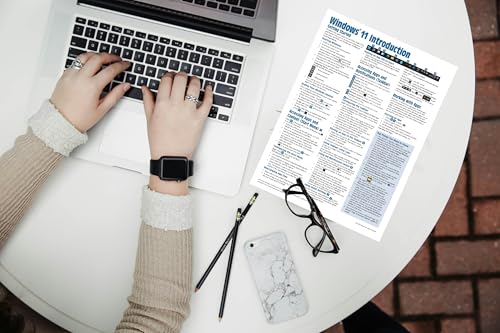
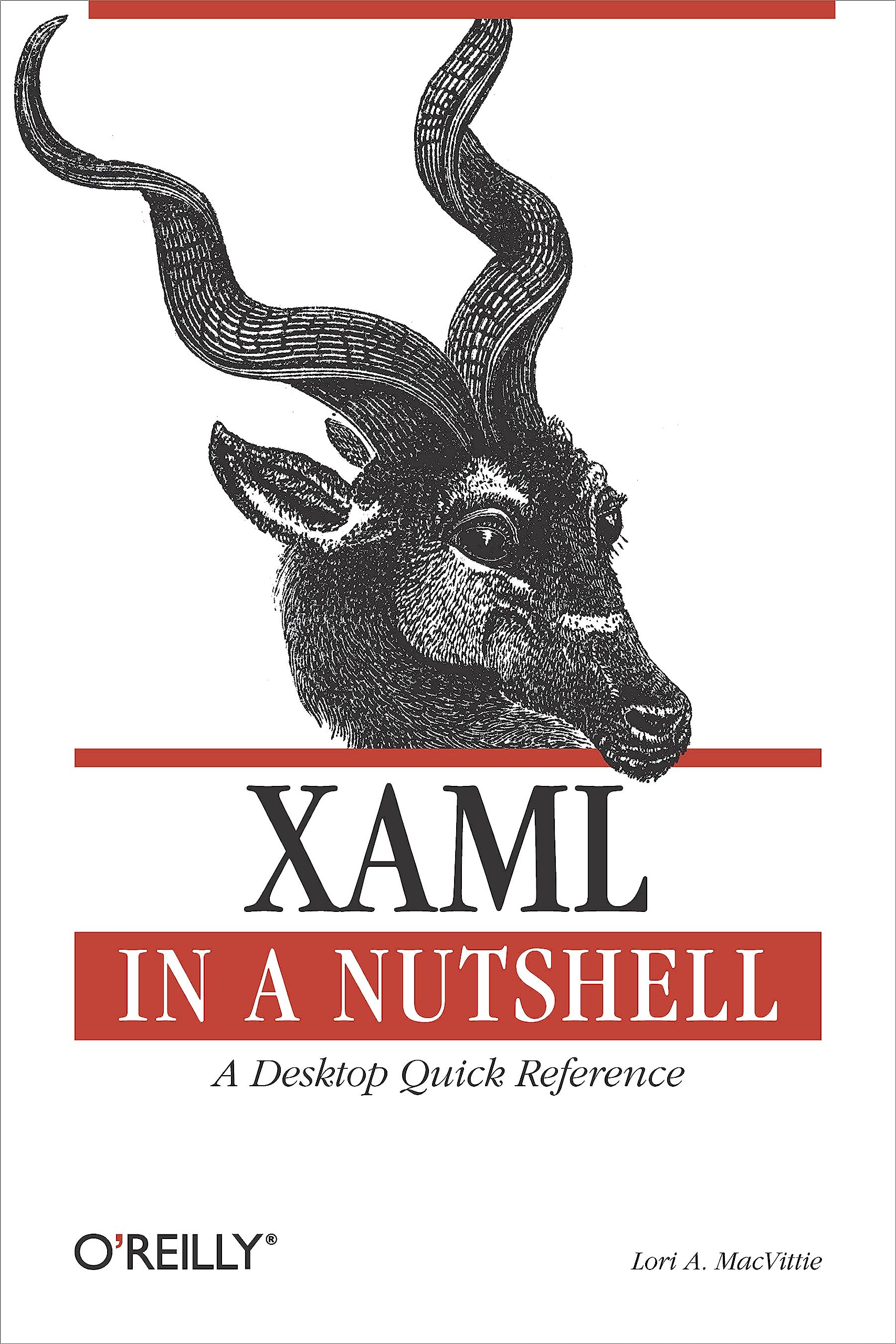

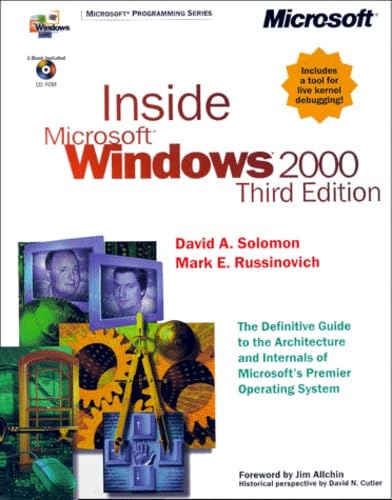

Reviews
There are no reviews yet.