MacBook Pro M4 User Guide for Seniors Are you ready to unlock the full potential of your MacBook Pro M4 and experience technology like never before? Whether you’re a complete beginner or a senior looking to navigate the digital world with confidence, this book is your ultimate companion to mastering the 14″ & 16″ MacBook Pro (2025) with ease. Imagine having a powerful, cutting-edge laptop that works seamlessly with your everyday life–helping you stay connected, organized, and productive. But let’s face it–new technology can sometimes feel overwhelming. That’s where this guide comes in. This isn’t just another tech manual filled with jargon and complicated instructions. It’s a step-by-step, easy-to-follow, and practical guide designed specifically for seniors and beginners who want to enjoy their MacBook Pro without frustration. Why You Need This Book Struggling with setup? Learn how to unbox, set up, and customize your MacBook Pro for an optimal experience. Feeling lost with macOS Sequoia? Get a clear, simple breakdown of the latest macOS features and how to navigate them effortlessly. Worried about security? Discover how to use the Passwords App to keep your logins safe and protect your personal data. Want to make the most of Apple Intelligence? Learn how AI can assist you in writing, organization, and everyday tasks. Excited about iPhone Mirroring? See how to connect your iPhone and MacBook for a seamless and convenient experience. Need help managing files, photos, emails, and Safari? Find easy-to-follow tips to organize everything without the hassle. Concerned about battery life? Get expert advice on extending battery performance and optimizing power settings. Facing issues with your MacBook? Troubleshoot common problems quickly and efficiently with simple solutions. Who Should Read This Book? Seniors and beginners who want a straightforward, no-nonsense guide. First-time Mac users eager to learn and explore their new device. Anyone transitioning from Windows to Mac who needs a smooth, frustration-free experience. MacBook users looking to master the latest features of macOS Sequoia and the M4 chip. Why This Book Stands Out Unlike other tech guides, this book speaks your language. No complicated tech-speak–just clear, easy-to-understand instructions with real-world examples that make learning fun, engaging, and stress-free. You’ll gain confidence with every page, transforming your MacBook Pro M4 from a confusing gadget into an intuitive, enjoyable, and powerful tool that enhances your everyday life. Don’t Let Technology Intimidate You–Take Control Today! If you’re ready to finally enjoy your MacBook Pro instead of struggling with it, then this is the book for you. Click the “Buy Now” button and start your journey to mastering your MacBook Pro M4 today!
MacBook Pro Guide for Seniors: A Step-by-Step Manual for Beginners and Seniors to Master the 14″ & 16″ MacBook Pro (2025) with the M4 Chip, macOS … Update, Gadgets, AI, Inventions and Reviews)
$15.99
This book provides instruction on using a computer, which is a key tool for modern education and digital literacy.


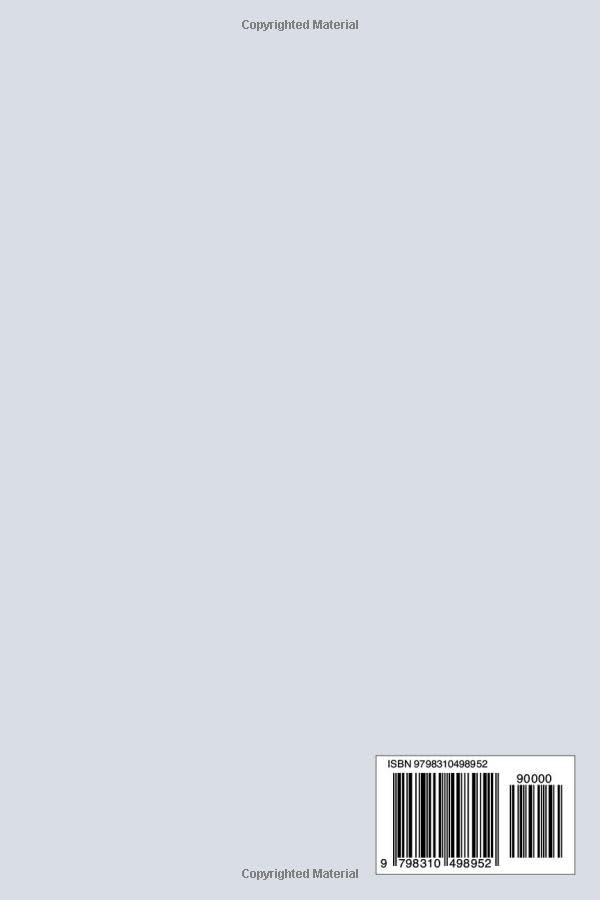




Reviews
There are no reviews yet.