Note: This is the black & white version of the instructor guide designed for instructor-led classroom training and is meant to be used with our companion student training manuals for Microsoft Word 365: Intermediate. To download the exercise files that accompany this title, please visit http://www.ezref.com/exercise-files/ For the black and white instructor guide, search for ISBN-13: 9798635457061 For the color instructor guide, search for ISBN-13: 9798635464885 For the color student manual, search for ISBN-13: 9798635458891 For the black and white student manual, search for ISBN-13: 9798635451144 For information regarding unlimited printing with the ability to customize our courseware, please visit our website: www.ezref.com Topics Covered for Microsoft Word 365 – Intermediate (6-8 hours): Widows & Orphans Protecting Text Blocks Page Numbering Headers & Footers Inserting Fields Find & Replace Copying & Moving Between Files Using the Office Clipboard Columns (Newspaper) Creating Borders Compare & Merge Documents Protecting Documents Research Features Creating Drop Caps Mail Merge Outlines Bullet and Number Lists Inserting Hyperlinks Creating/Editing Templates Comments Using QuickParts Tracking & Reviewing Changes Translating Text WordArt Adding Shapes
Microsoft Word 365 – Intermediate: Student Manual (Black & White)
$14.95
This student manual provides instruction on using productivity software, enhancing a student’s digital literacy skills.
Additional information
| Weight | 0.295 lbs |
|---|---|
| Dimensions | 21.6 × 0.7 × 27.9 in |

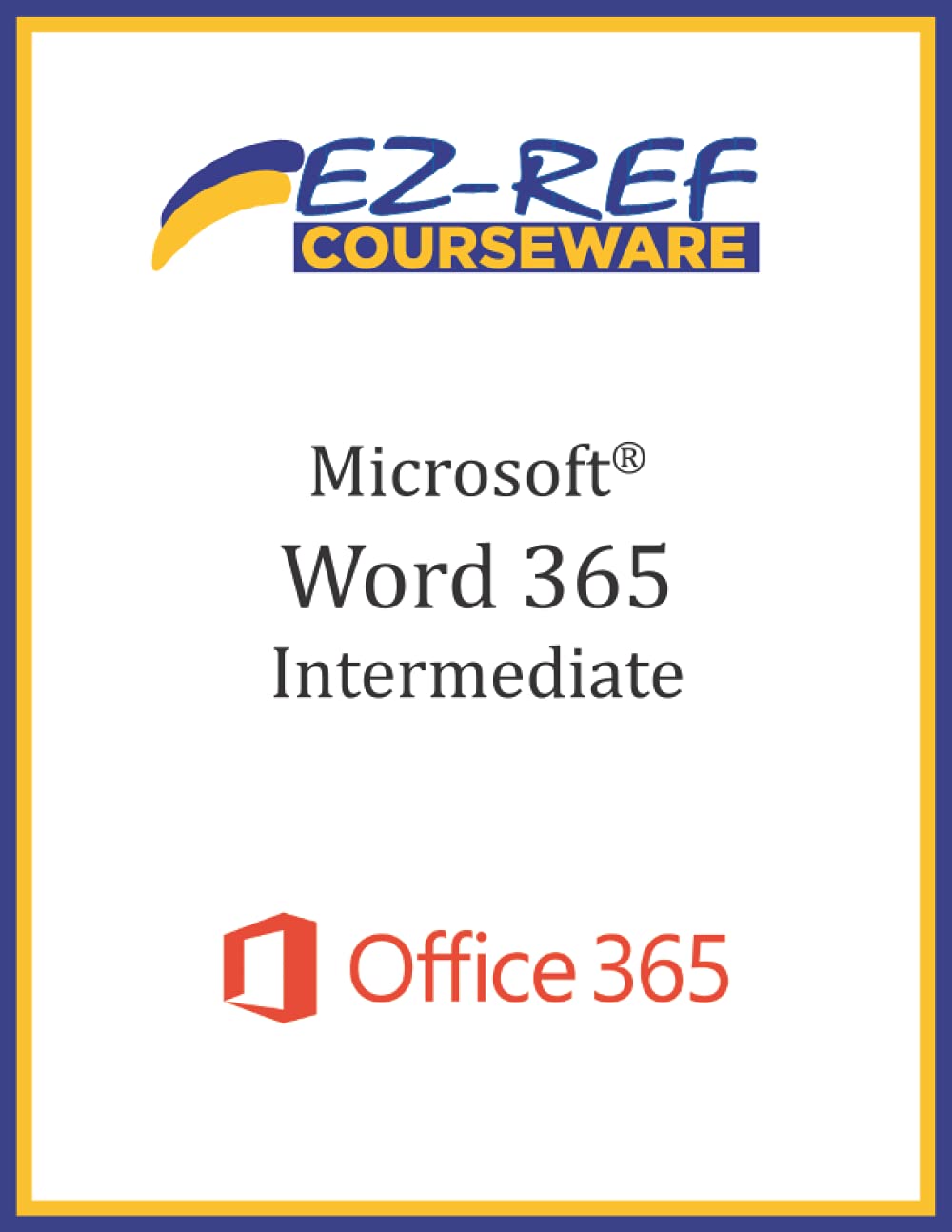
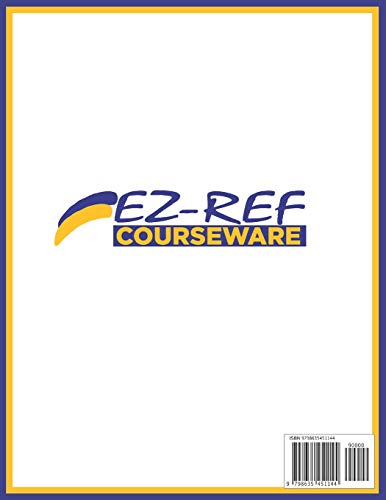

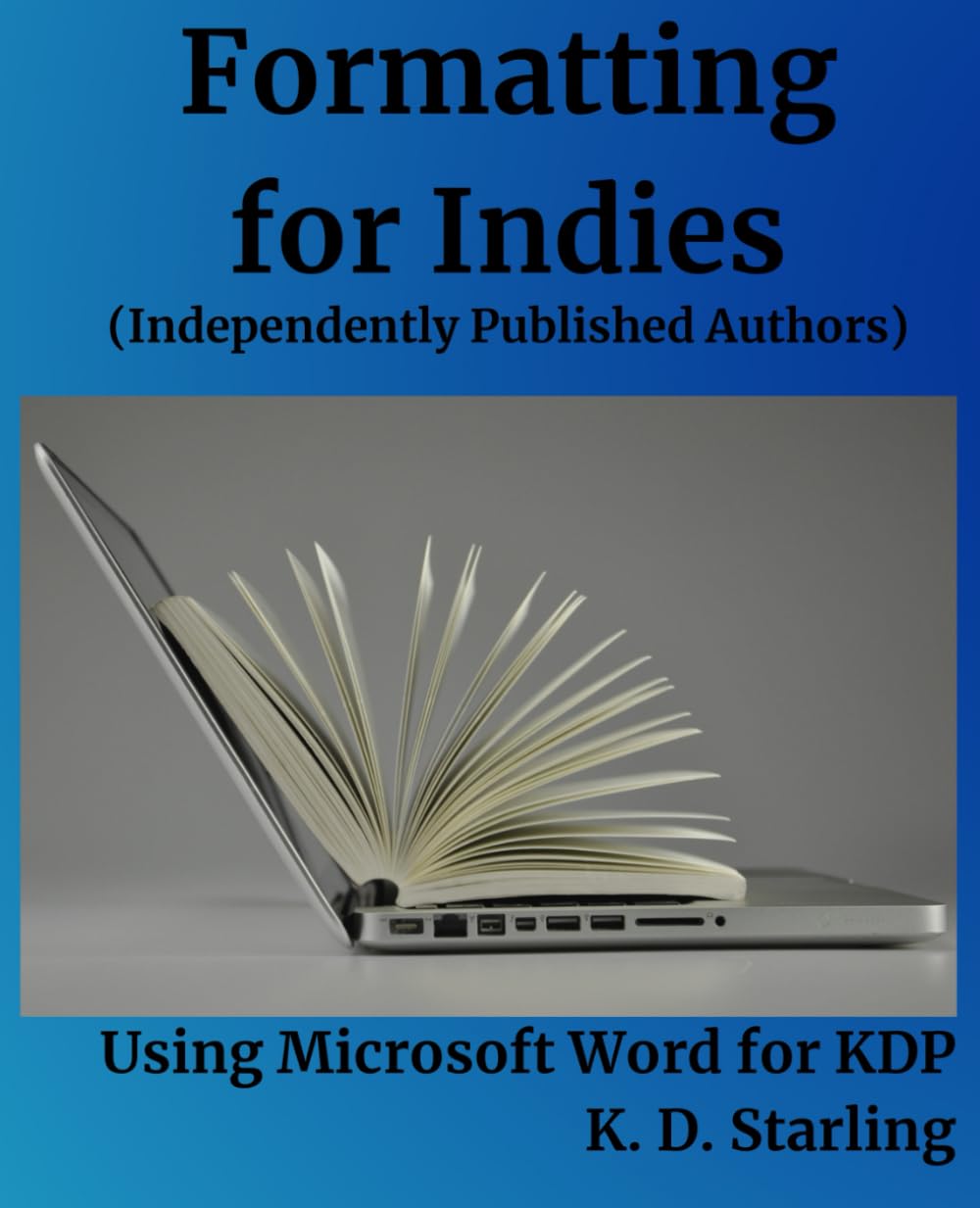
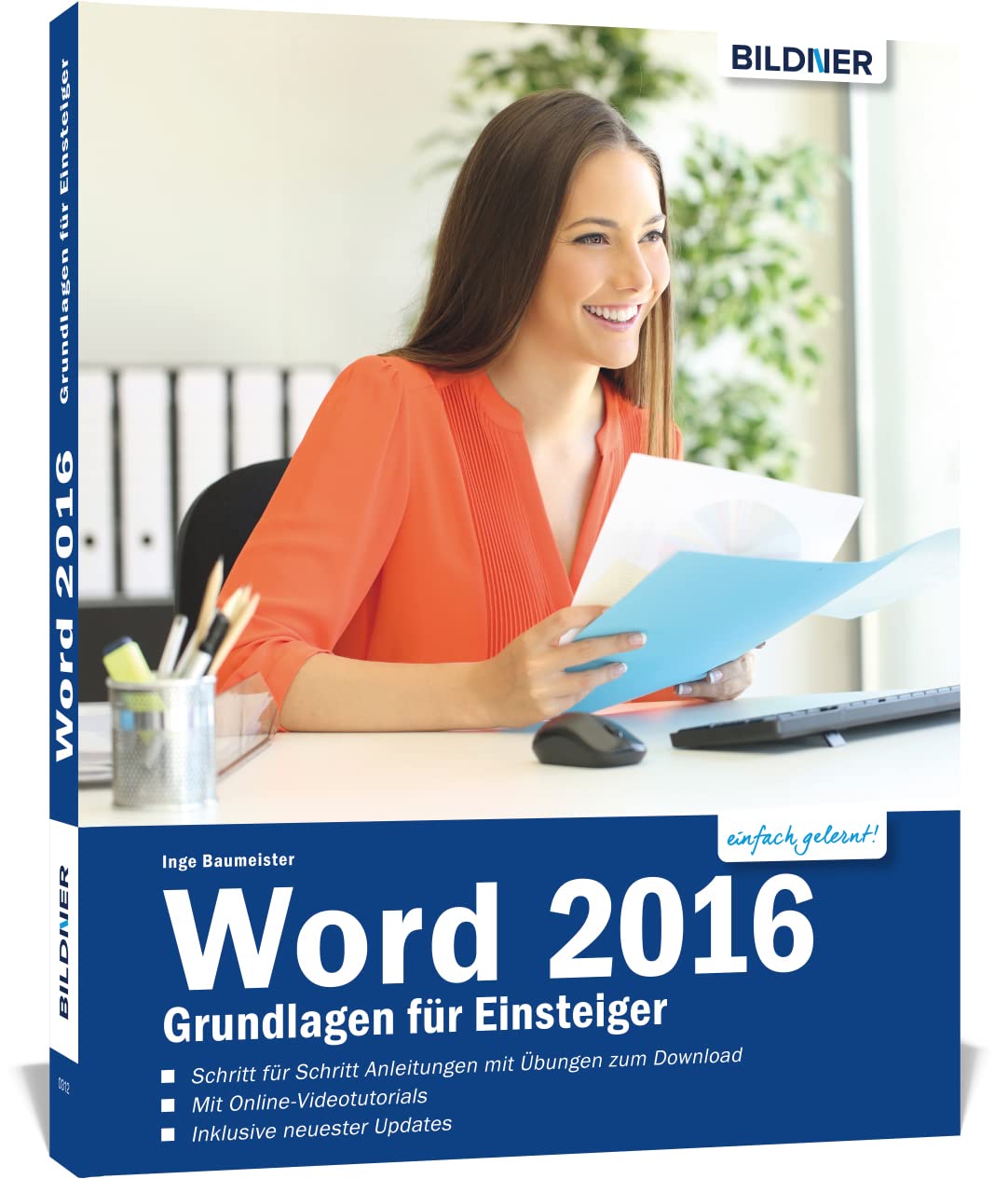
Reviews
There are no reviews yet.